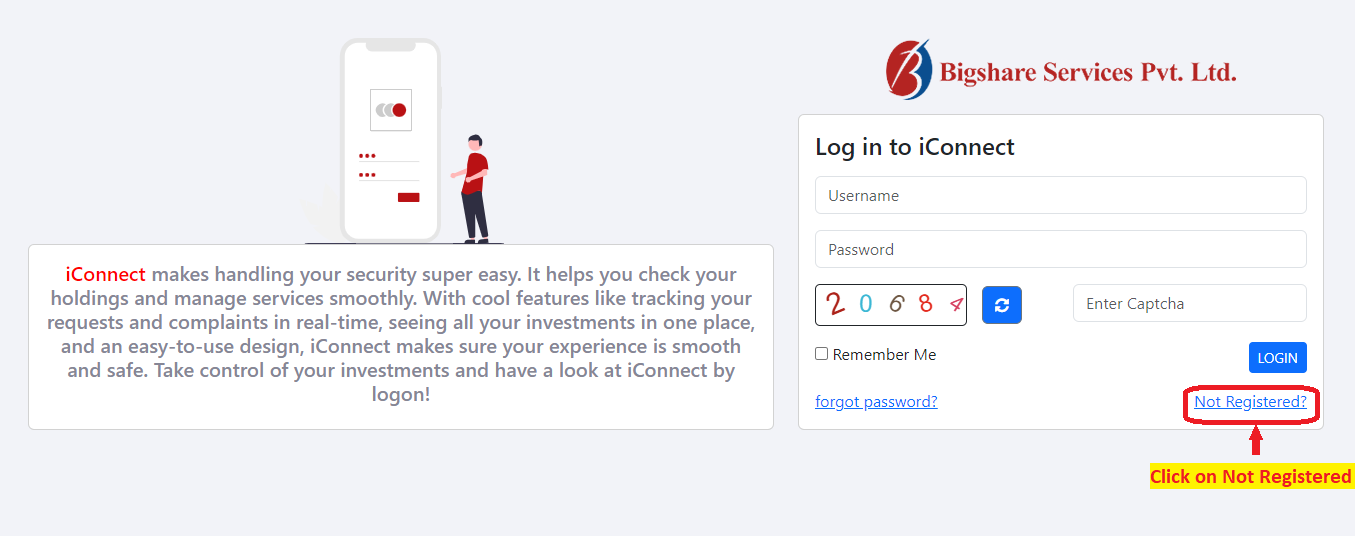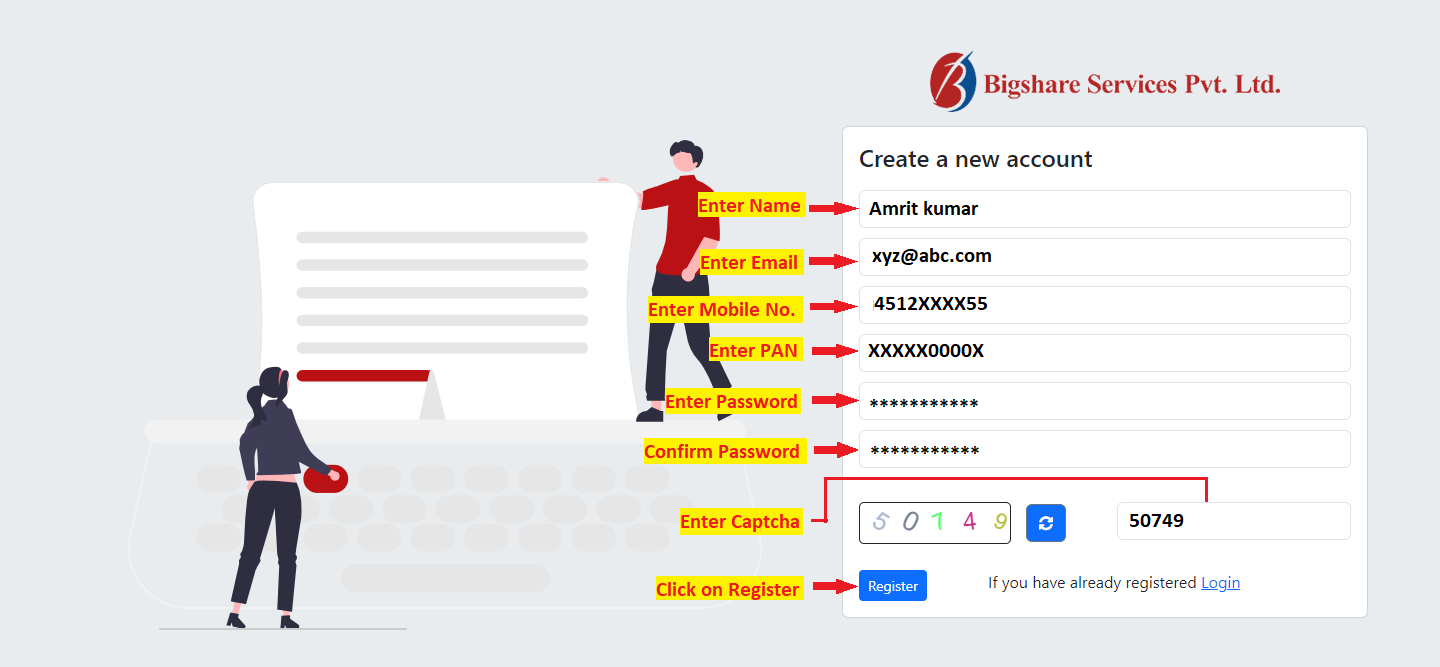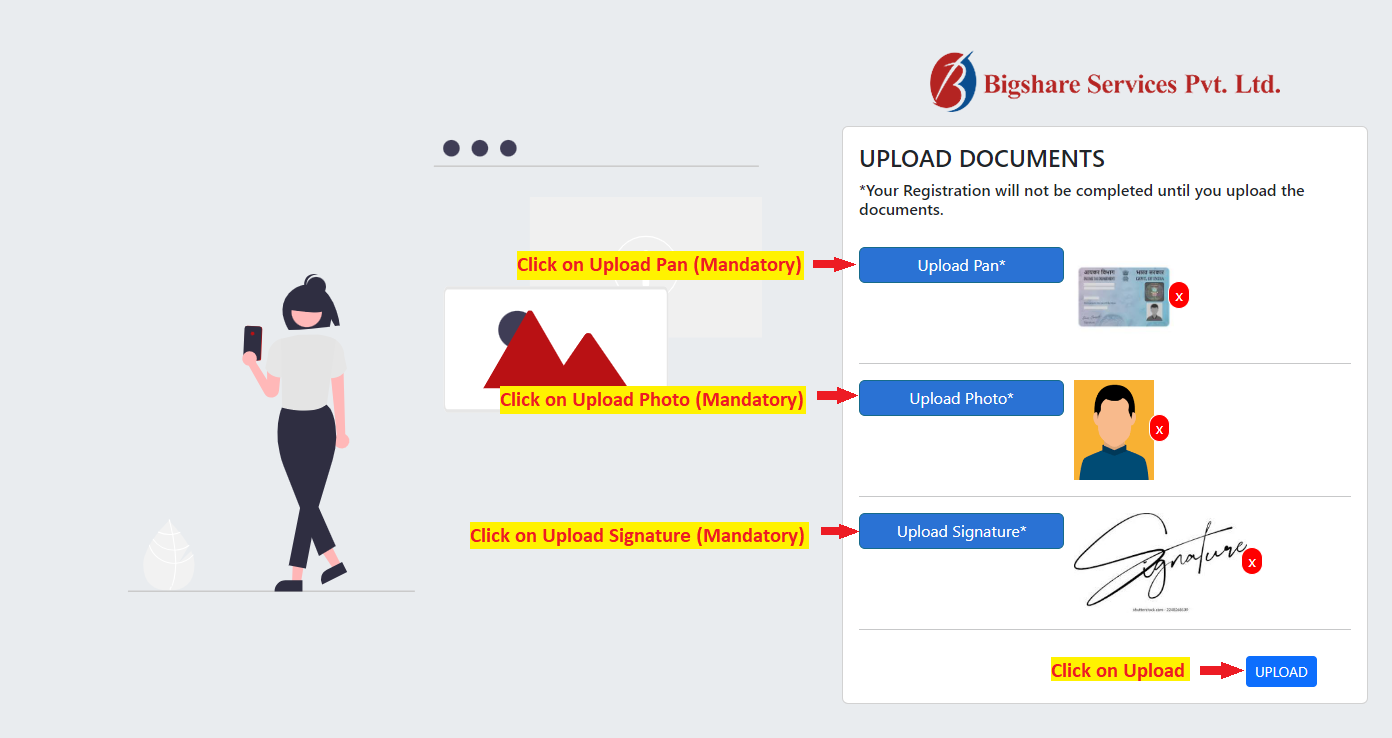iConnect Registration Process
Quick Reference Guide
Overview
iConnect makes handling your security super easy. It helps you check your holdings and manage services smoothly. With cool features like tracking your requests and complaints in real-time, seeing all your investments in one place, and an easy-to-use design, iConnect makes sure your experience is smooth and safe. Take control of your investments and have a look at iConnect by logon!
Registration of iConnect
Before you start the registration process, be ready with clear scanned copy or capture image of PAN, photo and signature.
To access the iConnect need to register through iConnect portal. Following steps may be followed for registration of iConnect.
| Step: 1 | Go to iConnect website at url iconnect.bigshareonline.com. |
| Step: 2 | Investor is redirected to iConnect login page. |
| Step: 3 | If Investor not Register to iConnect, click on Not Registered link on the below right side of the login page. |
| Step: 4 | After being redirected to Registration screen, Enter all details and enter Captcha and click on 'Register' button. An OTP will be sent to the registered mobile number and Email id. |
| Step: 5 | On the next screen, Enter Four digit OTP received and Click on 'Validate OTP' button. |
| Step: 6 | After OTP validation, on the next screen, Investor will be asked to Upload PAN, Photo and Signature.
Your registration will not be complete until you upload the documents. |
| Step: 7 | Upon successfull registration, acknowledgement mail will be sent to the Investor email id. |
| Step: 8 | Once the registration request is approved by Bigshare iConnect team, email notification will be shared with the Investor along with Login credentials. |